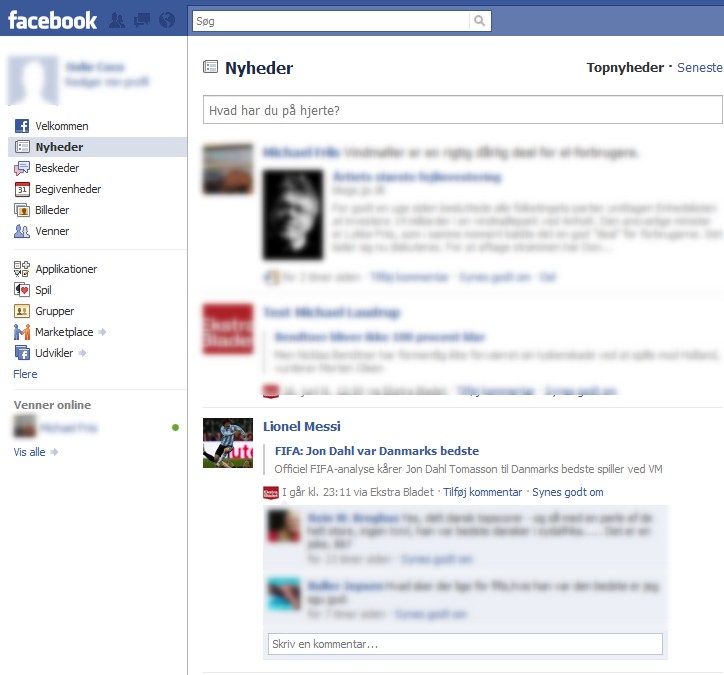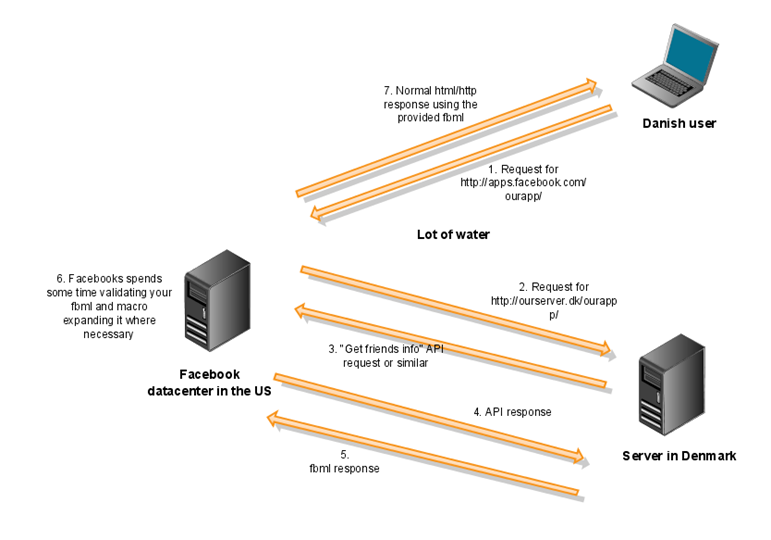Non-trivial Facebook FQL example
This post will demonstrate a few non-trivial FQL calls from Javascript, including batching interdependent queries in one request. The example queries all participants of a public Facebook event and gets their names and any public status updates they’ve posted recently. It then goes on to find all friend-relations between the event participants and graphs those with an InfoVis Hypertree. I haven’t spent time on browser-compatibility in result-rendering (sorry!), but the actual queries work fine across browsers. You can try out the example here. The network-graph more-or-less only works in Google Chrome.
The demo was created for a session I did with Filip Wahlberg at the New Media Days conference. The session was called “Hack it, Mash it” and involved us showing off some of the stuff we do at ekstrabladet.dk and then demonstrating what sort of info can be pulled from Facebook. Amanda Cox was on the next morning and pretty much obliterated us with all the great interactive visualizations the New York Times builds, but that was all right.
Anyway, on to the code. Here are the three queries
var eventquery = FB.Data.query(
'select uid from event_member ' +
'where rsvp_status in ("attending", "unsure") ' +
'and eid = 113151515408991 '
);
var userquery = FB.Data.query(
'select uid, name from user ' +
'where uid in ' +
' (select uid from {0})', eventquery
);
var streamquery = FB.Data.query(
'select source_id, message from stream ' +
'where ' +
'updated_time > "2010-11-04" and ' +
'source_id in ' +
'(select uid from {0}) ' +
'limit 1000 '
, eventquery
);
FB.Data.waitOn([eventquery, userquery, streamquery],
function () {
// do something interesting with the data
}
);
Once the function passed to waitOn executes, all the queries have executed and results are available. The neat thing is that FB.Data bundles the queries so that, even though the last two queries depend on the result of the first one to execute, the browser only does one request. Facebook limits the number of results returned from queries on the stream table (which stores status updates and similar). Passing a clause on ‘updated_time’ seems to arbitrarily increase this number.
So now that we have the uid’s of all the attendees, how do we get the friend-relations between those Facebook users? Generally, Facebook won’t give you the friends of a random user without your app first getting permission from said user. Facebook will tell you whether any two users are friends and this is done by querying the friend table. So I wrote this little query which handily gets all the relations in a set of uids. Assume you’ve stored all the uids in an array:
var uidstring = uids.join(",");
var friendquery = FB.Data.query(
'select uid1, uid2 ' +
'from friend ' +
'where uid1 in ({0}) and uid2 in ({0})'
, uidstring
);
FB.Data.waitOn([friendquery], function () {
// do something with the relations, like draw a graph
});
Neat huh? The full script can be found here: http://friism.com/wp-content/uploads/2010/11/nmdscript.js