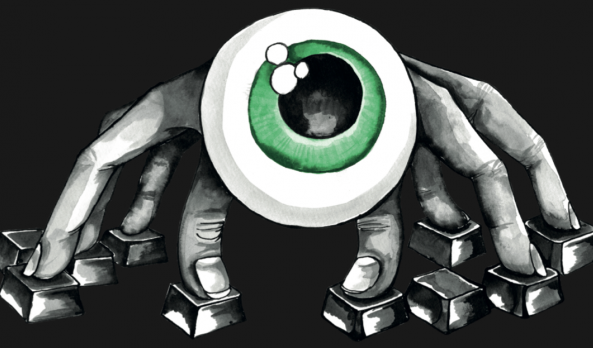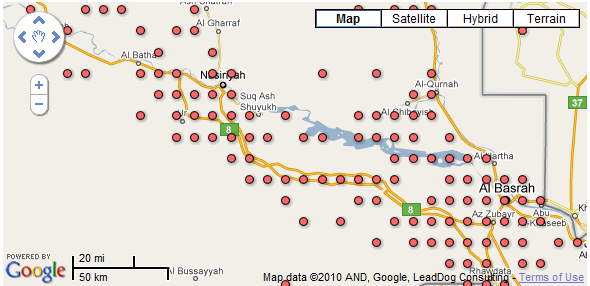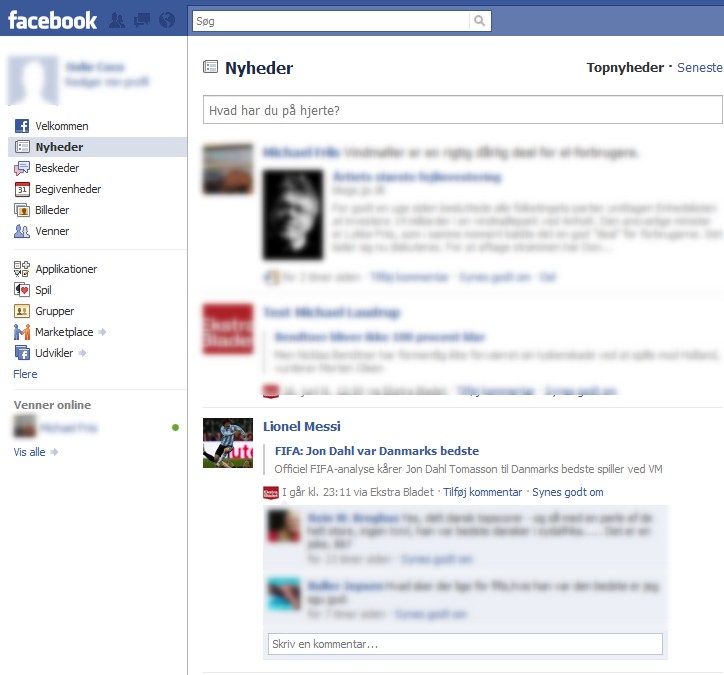Screen scraping with WatiN
This post describes how to use WatiN to screen scrape web sites that don’t want to be scraped. WatiN is generally used to instrument browsers to perform integration testing of web applications, but it works great for scraping too.
Screen scraping websites can range in difficulty from very easy to extremely hard. When encountering hard-to-scrape sites, the typical cause of difficulty is fumbling incompetence on the part of the people that built the site to be scraped. Every once in a while however, you’ll encounter a site openly displaying data to the casual browser, but with measures in place to prevent automatic scraping of that data.
The Danish Patent and Trademark Office is one such site. The people there maintain a searchable database that lets you search and peruse Danish and international patents. Unfortunately, computers are not allowed. If one tries to issue HTTP POST to the resource that generally performs searches and shows patents, an error is returned. If one emulates visiting the site with a real browser by providing a browser-looking User Agent setting, collecting cookies etc. (for example by using a tool like SimpleBrowser), the site sends a made-up 999 HTTP response code and the message “No Hacking”.
Faced with such an obstruction, there are two avenues of attack:
- Break out Wireshark or Fiddler and spend a lot of time figuring out what it takes to fabricate requests that fools the site into thinking they originate from a normal browser and not from your bot
- Instrument an actual browser so that the site will have no way (other than timing analysis and IP address request rate limiting) of knowing whether requests are from a bot or from a normal client
The second option turns out to be really easy because people have spent lots of time building tools for automatically testing web applications using full browsers, tools like WatiN. For example, successfully scraping the Danish Patent Authorities site using WatiN is as simple as this:
private static void GetPatentsInYear(int year)
{
using (var browser = new IE("http://onlineweb.dkpto.dk/pvsonline/Patent"))
{
// go to the search form
browser.Button(Find.ByName("menu")).ClickNoWait();
// fill out search form and submit
browser.CheckBox(Find.ByName("brugsmodel")).Click();
browser.SelectList(Find.ByName("datotype")).Select("Patent/reg. dato");
browser.TextField(Find.ByName("dato")).Value = string.Format("{0}*", year);
browser.Button(Find.By("type", "submit")).ClickNoWait();
browser.WaitForComplete();
// go to first patent found in search result and save it
browser.Buttons.Filter(Find.ByValue("Vis")).First().Click();
GetPatentFromPage(browser, year);
// hit the 'next' button until it's no longer there
while (GetNextPatentButton(browser).Exists)
{
GetNextPatentButton(browser).Click();
GetPatentFromPage(browser, year);
}
}
}
private static Button GetNextPatentButton(IE browser)
{
return browser.Button(button =>
button.Value == "Næste" && button.ClassName == "knapanden");
}
Note that in this example, we’re using Internet Explorer because it’s the easiest to setup and use (WatiN also works with Firefox, but only older versions). There’s definitely room for improvement, in particular it’d be interesting to explore parallelizing the scraper to download patents faster. The – still incomplete – project source code is available on Github. I’ll do a post shortly on what interesting data can be extracted from Danish patents.