MRCOOL Mini-split and Apple HomeKit
UPDATE: As of December 2023 it appears that the HomeBridge plugin is no longer working, possibly because MrCOOL added additional CAPTCHAs or other validation when logging in.
Last year I installed a DIY 4-zone MRCOOL mini-split in our condo. Once I got the system running I wanted to control it through Apple HomeKit. Unfortunately MRCOOL only integrates with Amazon Alexa and Google Home.
I already run HomeBridge to tie together some of our home automation and a supposedly MRCOOL-compatible plugin was available. The plugin is called “smart-cielo” because many mini-split systems on the market share components but are sold under different brands in different configurations, “Cielo” being one.
Until recently the HomeBrdige plugin didn’t actually work with my particular system, but that’s now fixed!
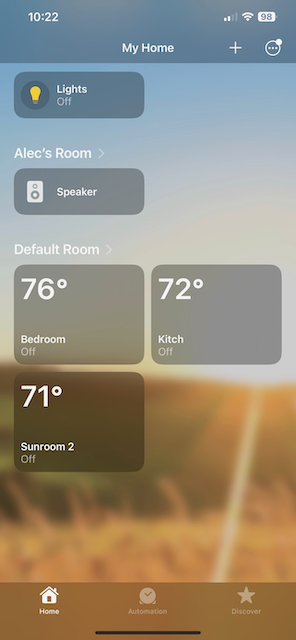
From memory, here’s a rough guide to using a MRCOOL mini-split with Apple HomeKit and HomeBridge.
Prerequisites:
- MRCOOL mini-split with WiFi smart controllers setup and working and you can control your mini-splits from the MRCOOL iOS app
- HomeBridge running and working with HomeKit Home Hub. I run HomeBridge in a Docker container on a server in our home, but any HomeBridge setup will work
- The network MAC address of each mini-split head unit wifi controller. You can find the MAC addresses in the MRCOOL app or in the admin interface of your WiFi router
Steps:
- Install the smart-cielo HomeBridge plugin. If you have trouble finding it, the GitHub issue has suggestions for search terms
- Configure the plugin with the username (email address) and password used in the MRCOOL app (this is the password used with the HTTP API that the plugin interacts with to control the head units)
- Plug in the MAC address for each head unit in the plugin setttings
- Check that it works!
Alternatives
Before the HomeBridge plugin became available I researched and experimented with a couple of other options for integrating “dumb” mini-splits into smart home setups. My notes might be useful is you’re reading this and don’t want to get into HomeBridge. The least broken option I found is the Sensibo Air, and I bought two. They do work (by sending infra-red signals to the head-unit like the normal MRCOOL remote). But overall I think the Sensibos are way overpriced for what they do, and I don’t recommend them. I also remember being annoyed by the requirement for a monthly subscription to access more advanced features.
The best alternative to a HomeBridge HomeKit setup is probably to just stick with the MRCOOL app. It’s clunky and the automation options are simplistic, but once my excitement about HomeKit integration dissipated I found it to be mostly good enough. The reason is probably that the mini-splits are per-room, so getting up and using the remote control is easy. Unlike the whole-house furnace that could only be controlled from the hallway thermostat (before installing an ecobee).
Leave a Reply